While getting an email account is easy – sign up with an ISP, register with Google, buy a web hosting account – but free and standard packages won't always deliver the reliability that professional users need.
Email hosting plans are an easy way to get a more efficient and reliable service. Exactly what's included depends on the provider, but you might get support for larger attachments (up to 50MB), 25GB or more storage space for your inbox, online storage for easy file sharing, bundled apps like Microsoft Office online, Exchange and Active Directory support for business users – not to mention 24/7 support if anything goes wrong.
Your email will work with a custom domain (name@yourdomain.com), and it's typically straightforward to set up. You can use an email hosting plan to effectively replace your web host's service, or you can try one without having any hosting at all.
With quality services priced under $5 per user, it's easy for anyone to check out the email hosting market. Whether you're after an individual account or would like to cover your entire business, read on for five great providers that you might want to check out first.
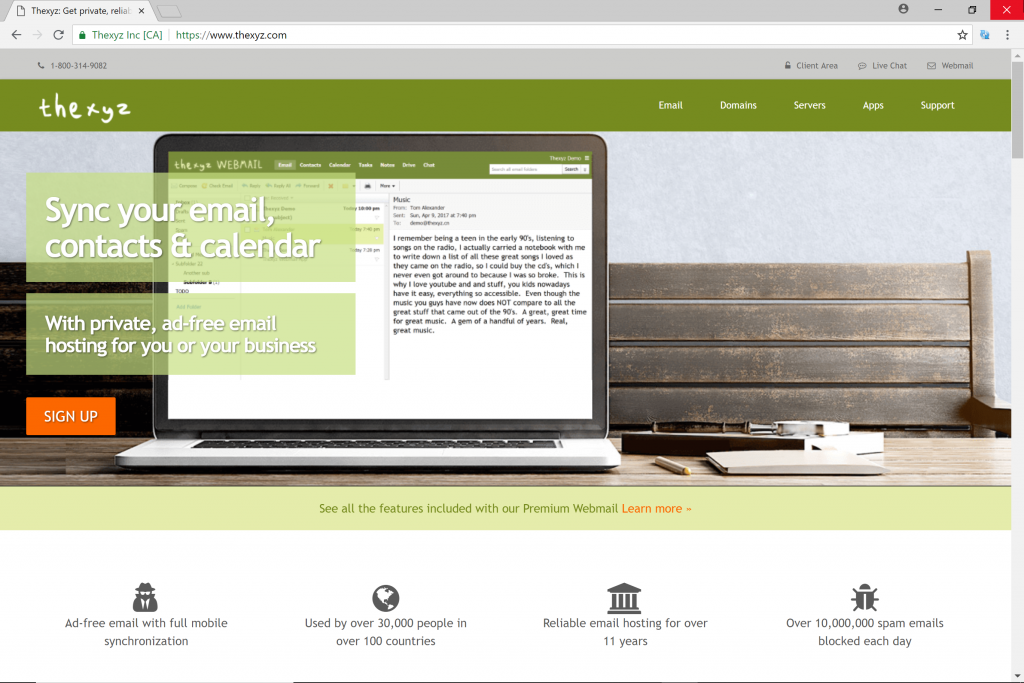
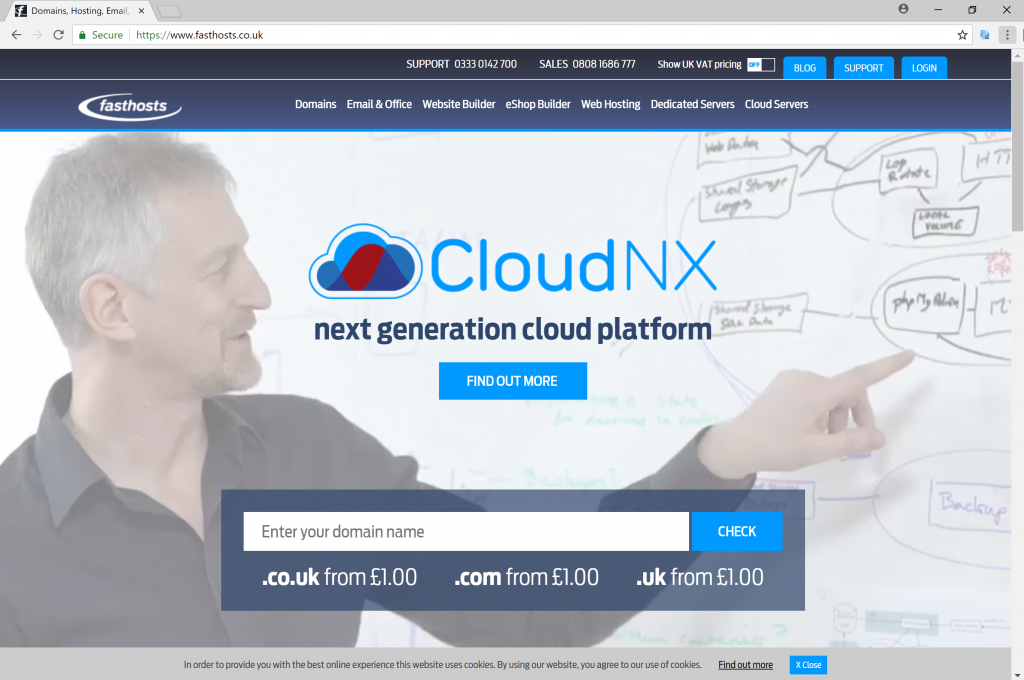 Email hosting can seem expensive, and that's largely because the big companies are forever competing to offer the largest amounts of inbox and file storage space. That's great if you need it, but not so much for light email users looking for a bargain.
Fasthosts Standard Email plan is a stripped-back email hosting plan which offers the bare essentials for a very low price.
Signing up gets you five Mail Lite accounts with a tiny 100MB inbox and a maximum of 10MB attachments, and two Mail Extra accounts with 2GB inboxes and support for attachments of up to 15MB. Both products give you webmail access only. That's limited, but look at the price: just £1.99 ($2.80) a month on the annual plan. If your users genuinely don't need the gigabytes available elsewhere, Fasthosts more basic package could make a lot of sense.
Fasthosts also offers a more capable Exchange Email product with a 15GB inbox, access via Outlook's web app, and even a free domain for the first year. It's priced at an initial £3.99 ($5.60) per month per user with the annual contract, dropping to £2.99 ($4.20) for five or more users. As before, Fasthosts is focusing on price more than power, but if you only need a basic Exchange account, there's plenty of value here
Email hosting can seem expensive, and that's largely because the big companies are forever competing to offer the largest amounts of inbox and file storage space. That's great if you need it, but not so much for light email users looking for a bargain.
Fasthosts Standard Email plan is a stripped-back email hosting plan which offers the bare essentials for a very low price.
Signing up gets you five Mail Lite accounts with a tiny 100MB inbox and a maximum of 10MB attachments, and two Mail Extra accounts with 2GB inboxes and support for attachments of up to 15MB. Both products give you webmail access only. That's limited, but look at the price: just £1.99 ($2.80) a month on the annual plan. If your users genuinely don't need the gigabytes available elsewhere, Fasthosts more basic package could make a lot of sense.
Fasthosts also offers a more capable Exchange Email product with a 15GB inbox, access via Outlook's web app, and even a free domain for the first year. It's priced at an initial £3.99 ($5.60) per month per user with the annual contract, dropping to £2.99 ($4.20) for five or more users. As before, Fasthosts is focusing on price more than power, but if you only need a basic Exchange account, there's plenty of value here
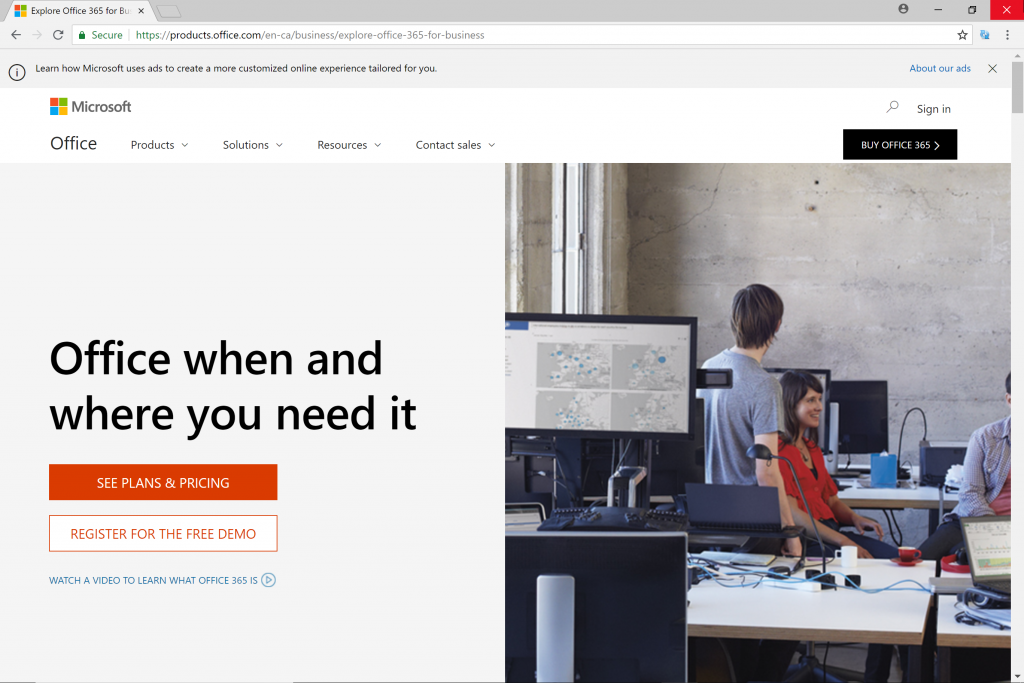 Microsoft Office 365 isn't just a powerful suite of productivity apps. It also throws in a very capable email package, and for less money than some providers charge for email alone, which could make the service worth a place on your shortlist.
Microsoft Office 365 Business Essentials offers support for 150MB attachments, for instance, three times the size allowed with even some premium competitors. 50GB of storage per user (and a custom email domain address) means you'll be able to keep your messages for a very long time, and there's 1TB of online storage available in your OneDrive account.
Access to Office Online enables working with Word, Excel, OneNote and PowerPoint documents from within your browser, and there's a whole range of business-friendly extras: calendars, online conferencing, intelligent search, workflow automation and more.
If you don't have Office 365 already, the Business Essentials price of £3.80 ($5.30) a month (for annual billing) looks like good value to us.
If you're solely interested in business class email, though, Microsoft's Exchange Online Plan 1 provides Exchange accounts for £3 ($4.25) per user per month on the annual plan.
Microsoft Office 365 isn't just a powerful suite of productivity apps. It also throws in a very capable email package, and for less money than some providers charge for email alone, which could make the service worth a place on your shortlist.
Microsoft Office 365 Business Essentials offers support for 150MB attachments, for instance, three times the size allowed with even some premium competitors. 50GB of storage per user (and a custom email domain address) means you'll be able to keep your messages for a very long time, and there's 1TB of online storage available in your OneDrive account.
Access to Office Online enables working with Word, Excel, OneNote and PowerPoint documents from within your browser, and there's a whole range of business-friendly extras: calendars, online conferencing, intelligent search, workflow automation and more.
If you don't have Office 365 already, the Business Essentials price of £3.80 ($5.30) a month (for annual billing) looks like good value to us.
If you're solely interested in business class email, though, Microsoft's Exchange Online Plan 1 provides Exchange accounts for £3 ($4.25) per user per month on the annual plan.
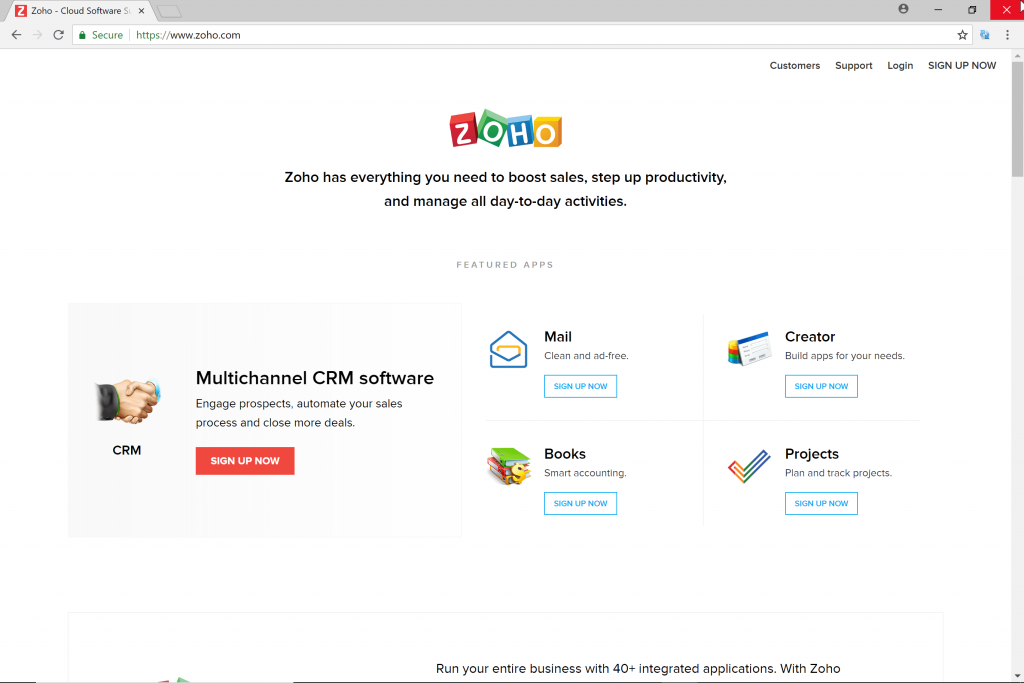 Zoho Mail – now known as Zoho Workplace – is a hosted email service with a bundled online office suite, and a stack of other extras.
A free plan gives you 25 mailboxes with up to 5GB per user, a 20MB attachment limit and webmail access. A referral scheme could get you support for a further 25 mailboxes.
If that's too basic, the Standard plan gets you IMAP and POP support, 30MB attachments and 30GB of storage, 5GB file storage space, and support for working with multiple domains. That's more capable than some of the premium competition, and includes the same productivity tools as the free suite, yet still only costs $2 ($1.45) per user per month, billed annually.
Zoho's Ultimate plan lives up to its name with 1TB of storage (that's for your documents and inbox), 40MB attachments, support for Active Directory groups, and more. It's yours for $8 ($5.70) per user per month, not bad at all for the storage space and features you're getting.
Zoho Mail – now known as Zoho Workplace – is a hosted email service with a bundled online office suite, and a stack of other extras.
A free plan gives you 25 mailboxes with up to 5GB per user, a 20MB attachment limit and webmail access. A referral scheme could get you support for a further 25 mailboxes.
If that's too basic, the Standard plan gets you IMAP and POP support, 30MB attachments and 30GB of storage, 5GB file storage space, and support for working with multiple domains. That's more capable than some of the premium competition, and includes the same productivity tools as the free suite, yet still only costs $2 ($1.45) per user per month, billed annually.
Zoho's Ultimate plan lives up to its name with 1TB of storage (that's for your documents and inbox), 40MB attachments, support for Active Directory groups, and more. It's yours for $8 ($5.70) per user per month, not bad at all for the storage space and features you're getting.
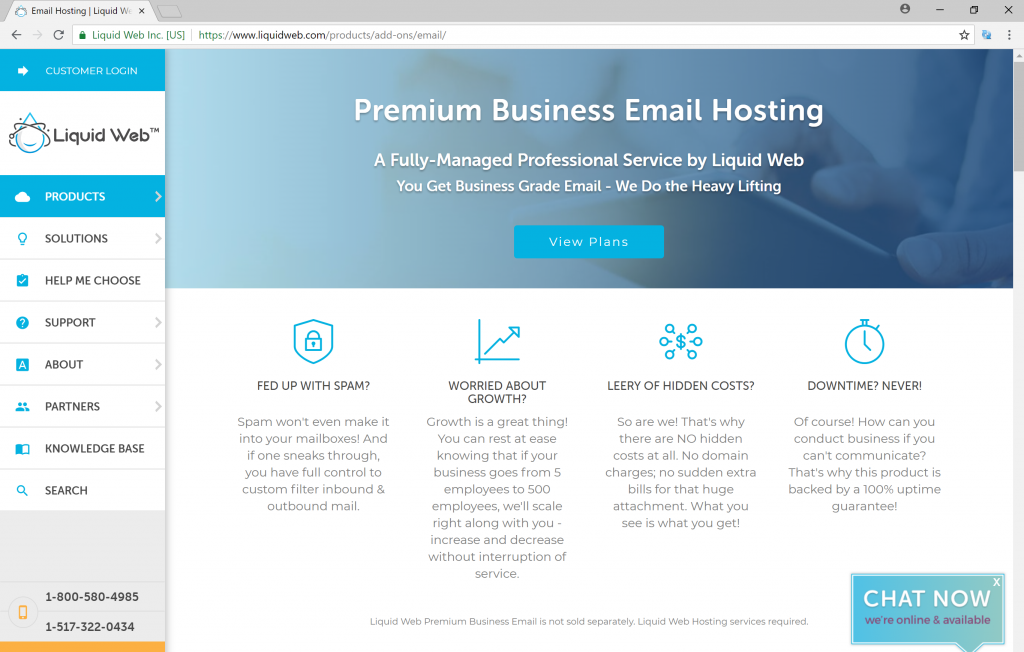 *Plus $10 per month charge for email account access
Liquid Web is probably best known for its comprehensive managed and dedicated server packages, but the company also provides an interesting email hosting service for what could be a very low price.
Note that you will need to buy LW's Premium Web Hosting in order to get their email service. They do not sell a stand alone service.
The baseline Starter plan offers POP, SMTP and IMAP access, supports 50MB attachments and gives you a decent 25GB of storage space. The ability to import contacts from Gmail, Outlook and more gets you set up quickly, spam protection is handled via top quality Cloudmark technology, and you're able to set up custom email filters and rules as required.
Liquid Web charges a flat $10 (£7.15) a month fee for your account, but after that, each Starter plan mailbox costs only $1 (£0.70) more. If you need five or more mailboxes, that's going to be very good value, especially for the high level of support on offer.
The Plus plan enhances the service with 30GB of cloud storage, mobile sync for contacts and calendars, and online editing of spreadsheets and documents. This also includes a one-off $10 (£7.15) service fee and is $2 (£1.40) per mailbox, potentially a very good deal if you're catering for a lot of people.
A final Microsoft Exchange plan gets you 100GB mailboxes, ActiveSync compatibility and Active Directory support, and even throws in a free copy of Outlook.
Its price of $10 (£7.15) a month isn't quite as impressive value as its low-end cousins, but Liquid Web does allow you to include Exchange and Starter or Plus accounts in the same order. You could have 10 Starter mailboxes and two Exchange for only $40 (£28.55) a month, for instance, and that competes well with even big-name budget providers.
*Plus $10 per month charge for email account access
Liquid Web is probably best known for its comprehensive managed and dedicated server packages, but the company also provides an interesting email hosting service for what could be a very low price.
Note that you will need to buy LW's Premium Web Hosting in order to get their email service. They do not sell a stand alone service.
The baseline Starter plan offers POP, SMTP and IMAP access, supports 50MB attachments and gives you a decent 25GB of storage space. The ability to import contacts from Gmail, Outlook and more gets you set up quickly, spam protection is handled via top quality Cloudmark technology, and you're able to set up custom email filters and rules as required.
Liquid Web charges a flat $10 (£7.15) a month fee for your account, but after that, each Starter plan mailbox costs only $1 (£0.70) more. If you need five or more mailboxes, that's going to be very good value, especially for the high level of support on offer.
The Plus plan enhances the service with 30GB of cloud storage, mobile sync for contacts and calendars, and online editing of spreadsheets and documents. This also includes a one-off $10 (£7.15) service fee and is $2 (£1.40) per mailbox, potentially a very good deal if you're catering for a lot of people.
A final Microsoft Exchange plan gets you 100GB mailboxes, ActiveSync compatibility and Active Directory support, and even throws in a free copy of Outlook.
Its price of $10 (£7.15) a month isn't quite as impressive value as its low-end cousins, but Liquid Web does allow you to include Exchange and Starter or Plus accounts in the same order. You could have 10 Starter mailboxes and two Exchange for only $40 (£28.55) a month, for instance, and that competes well with even big-name budget providers.
DomainKeys Identified Mail, or DKIM, is a system for verifying the legitimacy of an email message using an e-signature. When DKIM is activated for a specific domain name, a public cryptographic key is published to the global DNS database and a private one is kept on the email server. If a new email message is sent, a signature is issued using the private key and when the message is delivered, that signature is checked by the incoming POP3/IMAP email server using the public key. Thus, the receiver can easily know if the email is authentic or if the sender’s address has been spoofed. A discrepancy will occur if the content of the email has been modified on its way as well, so DKIM can also be used to make sure that the sent and the received messages are identical and that nothing has been added or removed. This validation system will strengthen your email security, since you can verify the authenticity of the important emails that you get and your colleagues can do the exact same thing with the emails that you send them. Depending on the given email service provider’s policies, an email message that fails to pass the examination may be erased or may end up in the receiver’s inbox with a warning notification.
InnoDB is a very popular storage engine for the MySQL RDBMS. It’s an alternative to the default engine – MyISAM, and it has got a lot of upsides that have made it the preferred engine for a lot of script-driven web apps, including Joomla™ and Magento, which have shifted over to InnoDB permanently. For example, adding huge data volumes will be faster with InnoDB, due to the fact that it locks only one row to complete a given task, not the entire table, which makes the engine ideal for scalable apps. InnoDB also supports foreign keys and transactions – these refer to the way in which the information is handled. Put simply, importing new or modifying existing data will either be fully completed, or will be annulled and the operation will be rolled back in case any issue occurs in the meantime, which means that the content that remains in the database won’t be damaged.
A mailing list manager script allows you to send batch emails to a group of subscribers. Also known as newsletter script, it proves to be extremely useful to send bulk emails for your email marketing campaigns including newsletters, publicity lists and other notification emails.
The best email hosting services of 2020 are...
1. Thexyz Email
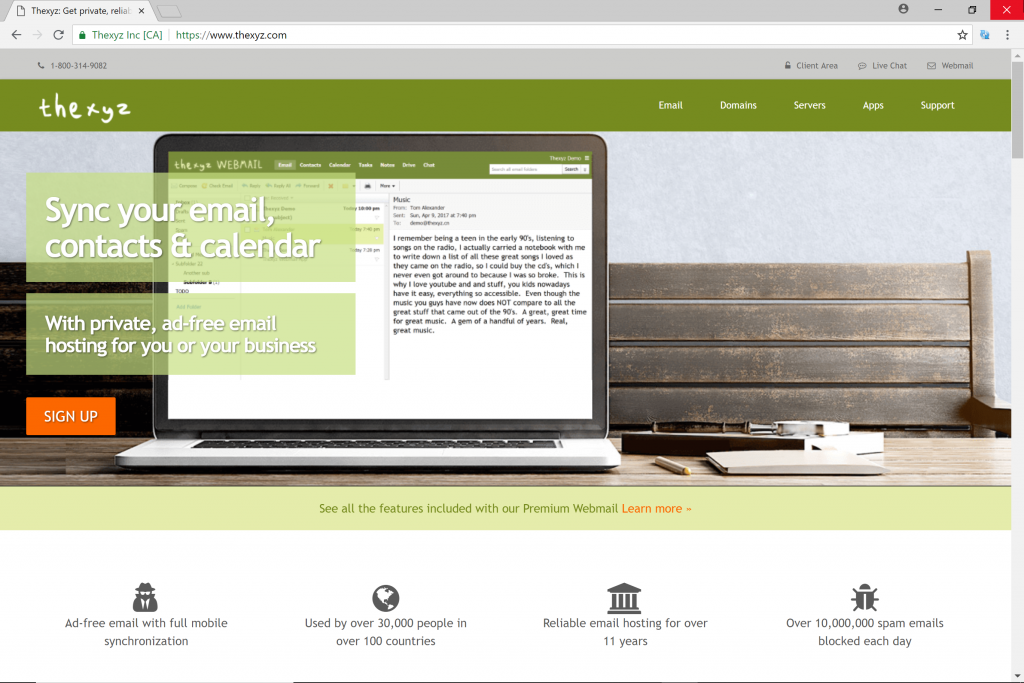
Thexyz remains one of the top email hosting provider in the market
Offers something for everyone – even the most demanding users
Well-specified plans
Quality technical support
Not the cheapest service
Canadian-based cloud computing company Thexyz has a wealth of hosted business-oriented email products for all levels of users.
Even the bottom-of-the-range Basic plan is well-specified, with 25GB mailboxes, spam and virus filters, and it’s accessible via Outlook, webmail, or by mobile users. Mailboxes are priced at $2.95 (£2.45) each per month with no minimum order and there are no long-term contracts, just monthly bills which you can cancel whenever you like.
The next-step-up MobileSync account brings 30GB of cloud storage, ActiveSync support, Office-compatible apps and instant messaging for $4.95 (£3.50) a month, which is also better value than most.
An extended MobileSync account adds unlimited storage space via archiving. That might be handy if you think a 25GB inbox is too small, but we're unsure if it's really worth the $6.95 (£4.85) price tag.
More demanding users can check out Thexyz Hosted Exchange 2016 plans. Specs include 100GB inboxes and support for 50MB attachments, and the starting price of $7.99 (£5.70) a user looks good to us.
There are cheaper services around, but quality matters, too, and Thexyz does better than most. All plans include a 100% uptime guarantee, and top-quality 24x7x365 support via chat, ticket or phone to quickly solve any issues that might crop up.
2. Fasthosts
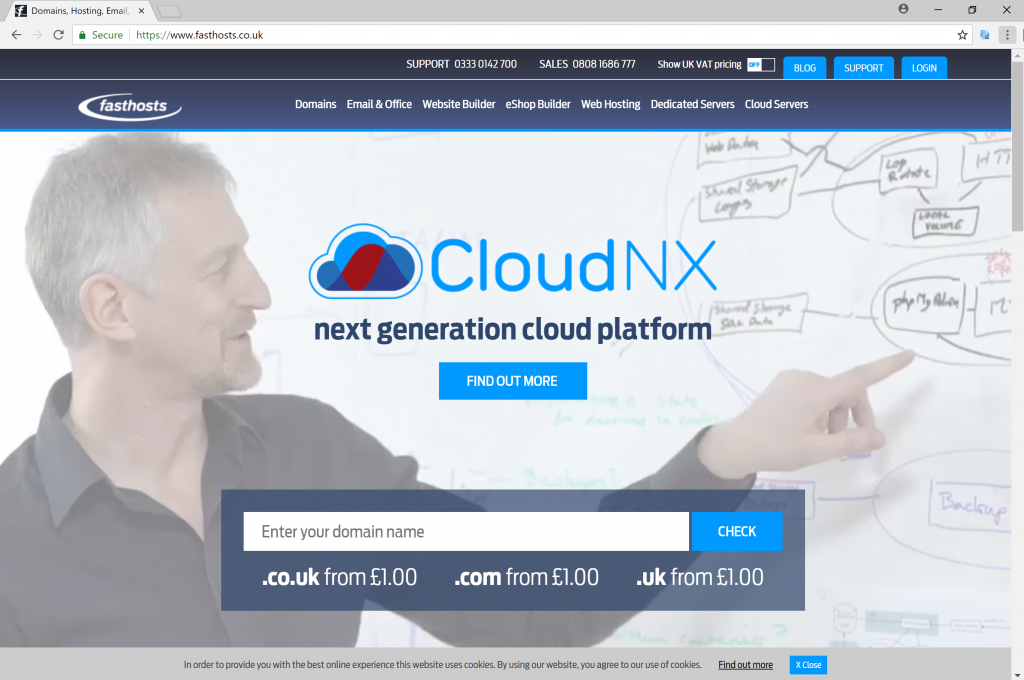
Fasthosts is part of the formidable United Internet family which also includes 1&1
- Ideal for those on a budget
- Fasthosts Standard Email $2.83/mth
- Fasthosts Exchange Email $4.26/mth
- Fasthosts Office 365 $11.38/mth
- Great value-for-money
- Free domain with Exchange Email plan
- Not the most powerful service
3. Microsoft Office 365 Business Essentials
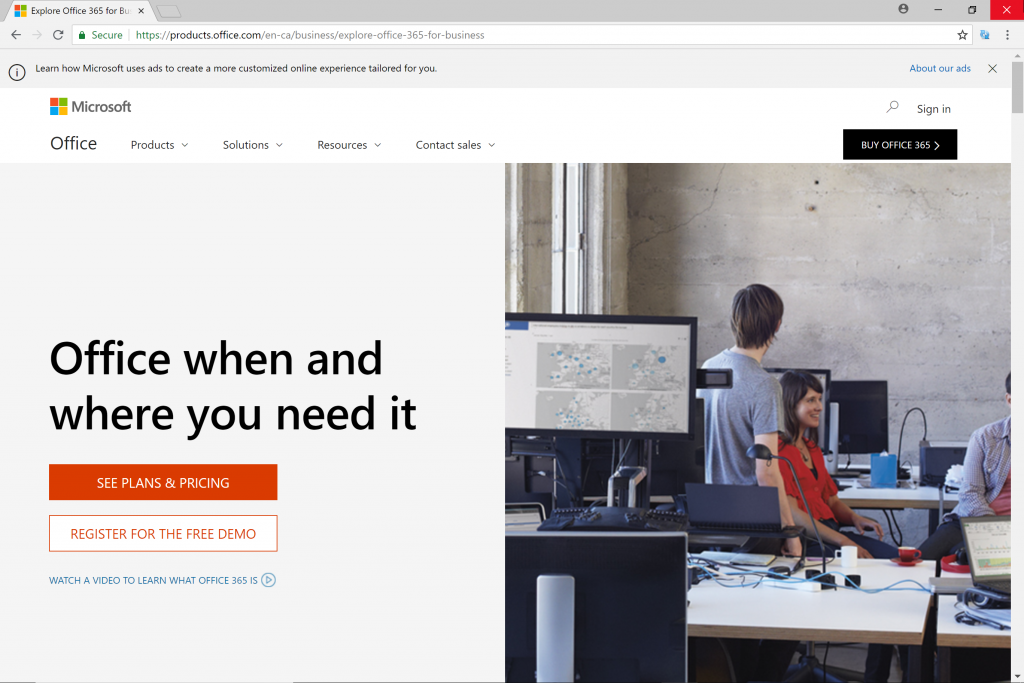
Office 365 is a surprising third in our email hosting provider shortlist
- You’ll get much more than just email hosting…
- Office 365 Business Yearly $8.25/mth
-
Office 365 Business Monthly $10/mth
-
Support for large attachments
-
1TB of online storage via OneDrive
-
Plenty of extras
4. Zoho
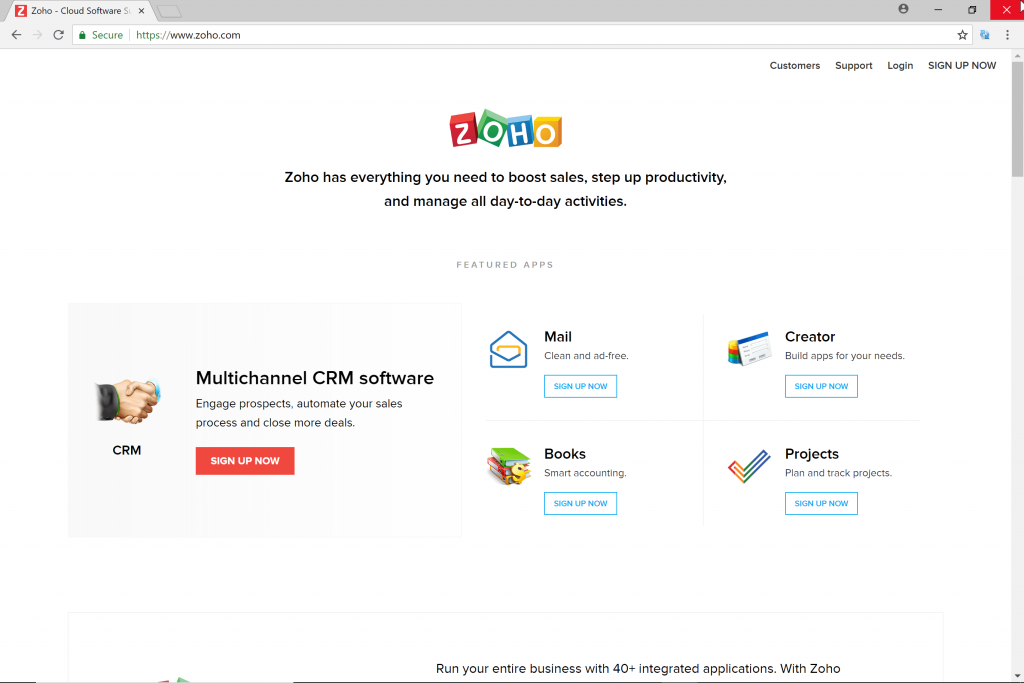
India-based Zoho might not be a household-name but its offerings pack a lot of punch.
- Boasts a range of options, with a free plan to boot
- Zoho Standard $2/mth
- Zoho Pro $5/mth
- Zoho Enterprice$8/mth
5. Liquid Web
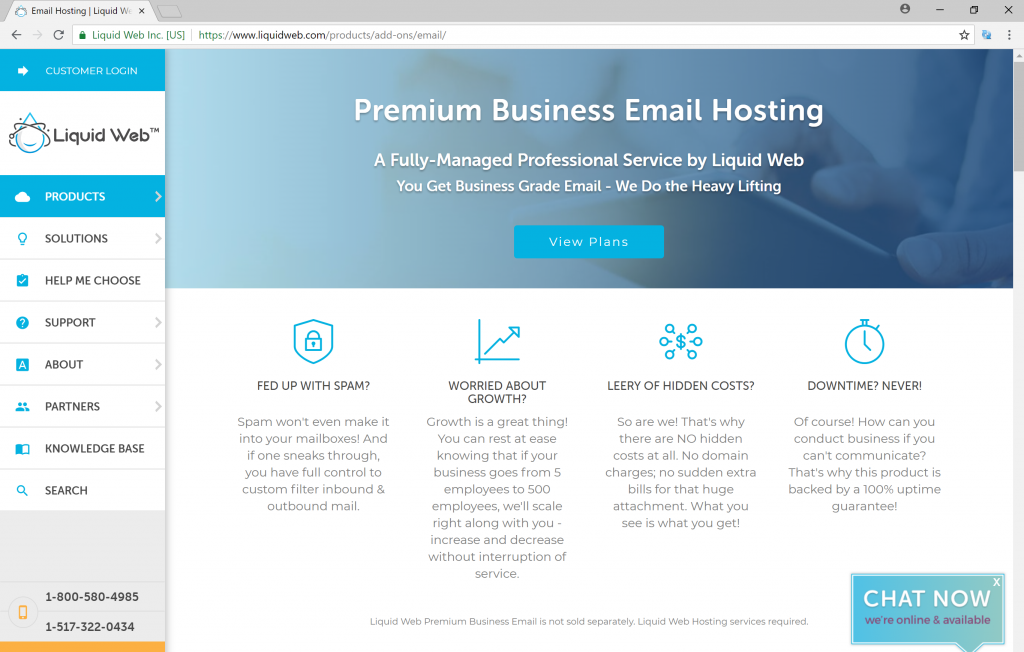
Liquidweb is based in the US and provides with an attractive low price for its offering.
- Easy to set up with some pretty neat extra features
- Liquid Web Standard $1/mth*
- Liquid Web Plus $2/mth
- Liquid Microsoft Exchange $10/mth*
10 things to look for in your next email hosting
If you want to host email accounts together with your website, then you should look at these email features before signup. Most hosting companies will offer the ability to host your own email (something like email@yourdomain. com). Your package will include a number of email accounts – usually between 1-10 for basic hosting. You’ll be given access to your own email control panel to set up your accounts. Using email requires two things: an email server and an email application, this could be an email client such as Outlook, or alternatively access to Webmail like Gmail or Yahoo. The email server is a piece of software that runs on the server and is constantly connected to the internet. It receives and processes any mail sent to it and sends out any mail you send. The email client is an app that runs on your PC, phone or tablet and enables you to send, receive and organize your emails, e.g. Microsoft Outlook. The client checks the mail server for messages and downloads them for viewing. It is a control panel for reading and writing messages. The good news is that most email clients can connect with most email servers, you can even connect multiple email servers to work with multiple email accounts. So your work and personal emails can be accessed from the same email client. The more popular email clients such as Outlook give you more features (calendars, tasks etc.) than using webmail. Webmail is a web-based email interface that can be accessed in a web browser is often faster and more convenient because it accesses the stored data more directly without the user having to download software locally. Emails can be checked from any device with access to the internet. Email protocols are a set of rules that help the client to send the information to or from the mail server. Two of the most common email protocols are POP and IMAP: 1. POP (Post office protocol) Applications like Outlook will use POP to download emails from the server to your computer and then delete them on the server. 2. IMAP (Internet message access protocol) IMAP is more advanced than POP, with IMAP, emails are stored in the mail server and can be accessed from any clients anywhere if they all use IMAP. Mail data is kept on the server as well as your computer, until you delete the mail. When comparing hosting packages, be sure to choose one with full IMAP support. Exchange Exchange is the gold standard email protocol – the most expensive option of the three, but for good reason. It’s a Microsoft protocol that gives you the power to sync tasks like IMAP does, but with the added ability to share contacts and calendars among employees.DomainKeys Identified Mail, or DKIM, is a system for verifying the legitimacy of an email message using an e-signature. When DKIM is activated for a specific domain name, a public cryptographic key is published to the global DNS database and a private one is kept on the email server. If a new email message is sent, a signature is issued using the private key and when the message is delivered, that signature is checked by the incoming POP3/IMAP email server using the public key. Thus, the receiver can easily know if the email is authentic or if the sender’s address has been spoofed. A discrepancy will occur if the content of the email has been modified on its way as well, so DKIM can also be used to make sure that the sent and the received messages are identical and that nothing has been added or removed. This validation system will strengthen your email security, since you can verify the authenticity of the important emails that you get and your colleagues can do the exact same thing with the emails that you send them. Depending on the given email service provider’s policies, an email message that fails to pass the examination may be erased or may end up in the receiver’s inbox with a warning notification.
The SMTP acronym stands for Simple Mail Transfer Protocol and this is the set of scripts that allows you to send out emails. If you work with an email application, it creates a connection to the SMTP server. The latter then searches the DNS data of the domain name, which is a part of the receiving address to find out what email server handles its emails. After system information is transferred, the SMTP server provides the email to the remote IMAP or POP server and then the email is finally delivered in the corresponding mailbox. An SMTP server is necessary if you are using a contact page form on your website too.
InnoDB is a very popular storage engine for the MySQL RDBMS. It’s an alternative to the default engine – MyISAM, and it has got a lot of upsides that have made it the preferred engine for a lot of script-driven web apps, including Joomla™ and Magento, which have shifted over to InnoDB permanently. For example, adding huge data volumes will be faster with InnoDB, due to the fact that it locks only one row to complete a given task, not the entire table, which makes the engine ideal for scalable apps. InnoDB also supports foreign keys and transactions – these refer to the way in which the information is handled. Put simply, importing new or modifying existing data will either be fully completed, or will be annulled and the operation will be rolled back in case any issue occurs in the meantime, which means that the content that remains in the database won’t be damaged.
A mailing list manager script allows you to send batch emails to a group of subscribers. Also known as newsletter script, it proves to be extremely useful to send bulk emails for your email marketing campaigns including newsletters, publicity lists and other notification emails.
How Mailing List Managers work?
- A user signups up (opt-ins) for your mailing list using an online form or via a subscription center.
- The subscriber might receive an email notification asking him to confirm his opt-in (double opt-in) and receive a welcome email acknowledging his subscription.
- The mailing list manager will treat his email address along with other profile information as a subscriber and assign him to the mailing list he opted-in.
- The administrator (also known as email marketer) can create an email campaign blast for that mailing list by using built-in email templates.
- The subscriber will receive the email in his email account (can be either desktop or webmail client)
- In the event that the subscriber wants to stop receiving future emails from that mailing list, he can unsubscribe (opt-out).
Types of Mailing List Managers
Script based
These types of mailing list managers can be purchased for a fee (either on a per license or server basis) and installed on your server. You’re then free to use it for as many subscribers, mailing list and email sends. They are usually available as- – PHP Mailing Lists Managers
- – ASP Mailing Lists Managers
- – CGI & Perl Mailing List Managers
- – ASP.NET Mailing List Managers.